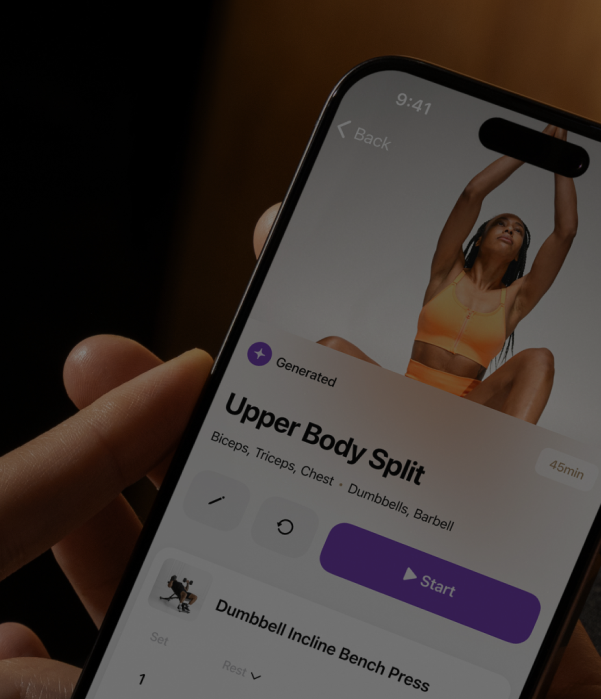6.0.0
Dec 26, 2025
5.5.2
Dec 26, 2025
Version 5.5.2 contains small fixes to improve discovery and search of exercises on the iPhone app. Happy holidays from the Train Fitness team!
5.5.1
Dec 17, 2025
Version 5.5.1 is a minor update which contains a connectivity improvement for the watch & phone connection. Users who have updated watchOS 26.2 but have not yet updated their phone to iOS 26.2 may experience connection drops between the watch and phone. Please either update your phone to iOS 26.2, or install this Train Fitness update to resolve the issue.
Happy holidays, and happy workouts from the Train Fitness team!
5.5.0
Nov 22, 2025
Fellow lifters – we’re excited to be bringing another MAJOR update to the app. This release contains the following updates:
NEW FEATURES:
- 1,000+ new exercises: We’ve expanded our exercise library extensively, adding over one thousand new exercises to our library
- Addition of over 100 stretches & warm-up exercises: Train Fitness now fully supports stretching and warmups
- New Exercise Details Page: Each exercise now has instructions, coaching tips, advanced muscle group breakdowns, and more
- Integrated timer for time-based exercises: Timed exercises such as a plank or wall-sit now include an integrated, built in rest timer to keep track of your exercise
- New exercise search: We’ve added a new tab to the app, allowing for quick access to search exercises
- Support for negative-weight exercises: Assisted exercises such as Assisted Pull-Up or Assisted Dips are now fully supported with negative weight logging
- Better support for non-weighted exercises: Exercises which don’t require weight such as Jump Rope no longer include weight options when logging
- Improved privacy settings: You can now customize if you want your workout location to be public or private
- New optional setting to keep the iPhone screen on during the duration of a workout
- Improvements to auto-detection memory: The app will now better remember incorrect detections & swaps
BUG FIXES:
- Fix for weight unit changes between lb & kg not persisting when swapped on the watch
- Fix for the watch volume (TVL) displaying incorrectly on template workouts
- Other minor bug fixes
5.4.0
Nov 12, 2025
Version 5.4.0 contains the following improvements:
- Logging weight in any unit. You can now choose between lb/kg for any exercise, logging in whichever unit you prefer for individual exercises
- Bug fix where recent workout weights memory was not being updated correctly in some cases
- Other bug fixes and performance updates
We value community feedback immensely. If you'd like to share feedback, report bugs, schedule a live call with our engineering team, or otherwise give us your thoughts on the app, you can do so directly from the Train Fitness iPhone app from: Profile (You) Tab > Settings > Get Involved.
Happy lifting!
5.3.2
Nov 10, 2025
Version 5.3.2 contains the following improvements:
- Fix for the rest alarm audio not triggering when the phone app transitions to the background
We value community feedback immensely. If you'd like to share feedback, report bugs, schedule a live call with our engineering team, or otherwise give us your thoughts on the app, you can do so directly from the Train Fitness iPhone app from: Profile (You) Tab > Settings > Get Involved.
Happy lifting!
5.3.1
Oct 31, 2025
Version 5.3.1 contains the following improvements:
- Collapsing of exercises on the watch. You can now expand/collapse exercises on the Apple Watch as well, allowing for easier and cleaner workout management on the watch
- Improvements for workout syncing between the watch and iPhone
- Fix for the "Smart Update" toggle for the Apple Watch not correctly enabling/disabling the setting.
We value community feedback immensely. If you'd like to share feedback, report bugs, schedule a live call with our engineering team, or otherwise give us your thoughts on the app, you can do so directly from the Train Fitness iPhone app from: Profile (You) Tab > Settings > Get Involved.
Happy lifting!
5.3.0
Oct 29, 2025
Version 5.3.0 contains the following improvements:
- Improvement to support auto-detection of custom exercises when in "Template" detection mode
- Smart Update of weights and reps on the iPhone now remembers your last choice and chooses this as the default
- Smart Update of weights and reps on the Apple Watch is now off by default. You can enable this from the iPhone app Settings > Workout Settings
- The list of exercises on the "Trends" tab now shows exercises based on your past performance and history
- Fix for the "Suggested" exercise feature sometimes returning a duplicate exercise to one you have already done
- Fix for workout mirroring between the watch and iPhone
We value community feedback immensely. If you'd like to share feedback, report bugs, schedule a live call with our engineering team, or otherwise give us your thoughts on the app, you can do so directly from the Train Fitness iPhone app from: Profile (You) Tab > Settings > Get Involved.
Happy lifting!
5.2.1
Oct 24, 2025
Version 5.2.1 contains minor improvements, including:
- Fix for in rare cases template workouts started on the phone immediately clearing themselves
- Improvement for iPhone workouts with not watch connected saving calories correctly to Apple Health
- Improvements for translations
We value community feedback immensely. If you'd like to share feedback, report bugs, schedule a live call with our engineering team, or otherwise give us your thoughts on the app, you can do so directly from the Train Fitness iPhone app from: Profile (You) Tab > Settings > Get Involved.
Happy lifting!
5.2.0
Oct 23, 2025
Version 5.2.0 includes support for exercise notes on the Apple Watch! You can now view, add, edit, and delete exercise notes directly from your Apple Watch without the need of your iPhone!
We value community feedback immensely. If you'd like to share feedback, report bugs, schedule a live call with our engineering team, or otherwise give us your thoughts on the app, you can do so directly from the Train Fitness iPhone app from: Profile (You) Tab > Settings > Get Involved.
Happy lifting!
5.1.3
Oct 21, 2025
Version 5.1.3 contains the following improvements:
- Improved saving of workouts. Previously, if a workout was saved while offline, it was taking longer than expected for the workout to upload. This version fixes this so these workouts are uploaded as soon as possible.
- Fix for the watch screen freezing occasionally while confirming sets.
- Fix for workout recovery on watch sometimes not recovering the entire workout (when the watch app is closed / opened during a workout)
We value community feedback immensely. If you'd like to share feedback, report bugs, schedule a live call with our engineering team, or otherwise give us your thoughts on the app, you can do so directly from the Train Fitness iPhone app from: Profile (You) Tab > Settings > Get Involved.
Happy lifting!
5.1.2
Oct 20, 2025
Version 5.1.2 contains the following improvements:
- Improved recovering workouts from watch. Previously if you closed the app on your watch, the workout would in some cases not recover. We've fixed this
- Improved syncing between the watch and iPhone
- Extended our translation support for select languages
- Exercises added on the iPhone are now added in the order you select them
- Watch app now has "Smart-Weight" logic, which will automatically increase / decrease the weight of upcoming sets when you edit one set
- Improved experience and bug fixes for the iPhone weight / reps editor
- New interface to search for users (access from the Feed tab)
We value community feedback immensely. If you'd like to share feedback, report bugs, schedule a live call with our engineering team, or otherwise give us your thoughts on the app, you can do so directly from the Train Fitness iPhone app from: Profile (You) Tab > Settings > Get Involved.
Happy lifting!
5.1.1
Oct 17, 2025
Version 5.1.1 is a minor update which contains visual updates for users still on iOS 18.
We value community feedback immensely. If you'd like to share feedback, report bugs, schedule a live call with our engineering team, or otherwise give us your thoughts on the app, you can do so directly from the Train Fitness iPhone app from: Profile (You) Tab > Settings > Get Involved.
Happy lifting!
5.1.0
Oct 15, 2025
Version 5.1.0 is a major update that contains an overhaul on our live workout experience. This update contains improvements for the watch / phone communication and syncing, as well as new updates leveraging iOS 26 to improve the performance on the Apple Watch.
We value community feedback immensely. If you'd like to share feedback, report bugs, schedule a live call with our engineering team, or otherwise give us your thoughts on the app, you can do so directly from the Train Fitness iPhone app from: Profile (You) Tab > Settings > Get Involved.
Happy lifting!
5.0.2
Oct 13, 2025
Version 5.0.2 contains a fix for the set confirmation screen freezing on the watch for some users.
We value community feedback immensely. If you'd like to share feedback, report bugs, schedule a live call with our engineering team, or otherwise give us your thoughts on the app, you can do so directly from the Train Fitness iPhone app from: Profile (You) Tab > Settings > Get Involved.
Happy lifting!
5.0.1
Oct 10, 2025
Version 5.0.1 contains minor bug fixes, including:
- Fix for not being able to add decimal weight for some users on phone editor
- Fix for phone app closing when editing watch workout in rare cases
- Fix for a button above the keyboard where "Done" was appearing with white text on a white background while in dark mode
We value community feedback immensely. If you'd like to share feedback, report bugs, schedule a live call with our engineering team, or otherwise give us your thoughts on the app, you can do so directly from the Train Fitness iPhone app from: Profile (You) Tab > Settings > Get Involved.
Happy lifting!
5.0.0
Oct 06, 2025
Version 5.0.0, Our biggest update yet! This major release brings long-awaited features, powerful performance improvements, and a smoother overall experience.
New Features:
• Drop Set Support – You can now log Drop Sets on both iPhone and Apple Watch. Auto-detection is coming soon.
• Achievements & PRs – View your milestones and personal records right in your workout page and feed.
• Superset Notes & Reordering – Add notes to supersets and reorder exercises with ease.
• Smarter Set Detection – Enhanced workout logic for more accurate tracking, ordering, and logging.
• Performance Boosts – The app is now faster, smoother, and more stable across the board.
Bug Fixes:
• Fixed an issue where the Lock Screen Widget wouldn’t update.
• Resolved a freeze when confirming pop-ups on Apple Watch.
• Fixed an issue preventing set type changes (Warm Up / Cool Down) inside supersets.
• Fixed a keyboard issue where the “Done” button wouldn’t appear in the editor.
We value community feedback immensely. If you'd like to share feedback, report bugs, schedule a live call with our engineering team, or otherwise give us your thoughts on the app, you can do so directly from the Train Fitness iPhone app from: Profile (You) Tab > Settings > Get Involved.
Happy lifting!
4.8.4
Oct 06, 2025
Version 4.8.4 contains a fix where in rare cases while on watchOS 26, the set detected (confirmation popup) screen would freeze open on the app.
We value community feedback immensely. If you'd like to share feedback, report bugs, schedule a live call with our engineering team, or otherwise give us your thoughts on the app, you can do so directly from the Train Fitness iPhone app from: Profile (You) Tab > Settings > Get Involved.
Happy lifting!
4.8.3
Oct 01, 2025
Version 4.8.3 contains a fix where in rare cases while on watchOS 26, the set detected (confirmation popup) screen would freeze open on the app.
We value community feedback immensely. If you'd like to share feedback, report bugs, schedule a live call with our engineering team, or otherwise give us your thoughts on the app, you can do so directly from the Train Fitness iPhone app from: Profile (You) Tab > Settings > Get Involved.
Happy lifting!
4.8.2
Sep 21, 2025
Version 4.8.2 contains a fix for the customer support chat sometimes not rendering correctly on iOS 26.
We value community feedback immensely. If you'd like to share feedback, report bugs, schedule a live call with our engineering team, or otherwise give us your thoughts on the app, you can do so directly from the Train Fitness iPhone app from: Profile (You) Tab > Settings > Get Involved.
Happy lifting!
subscribe to our newsletter
Contact Us
hello@trainfitness.aiFind Us
130 Spadina Avenue, Toronto,
Ontario, M5V 0H4, Canada
©2026 All Rights Reserved